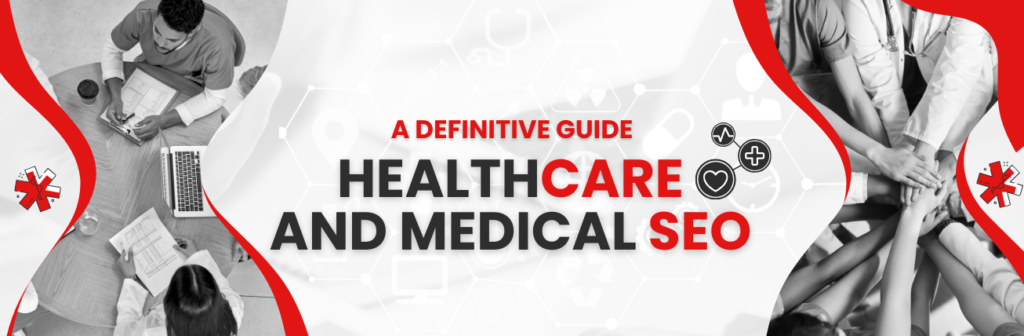How to Make an App Like Uber: Cost, Features and Tech-Stack
Cracking the lucrative ride-sharing market can be a puzzle, but fear not! Uber has already paved the way and continues to dominate the industry. Since its launch in 2009, Uber has spread like wildfire, operating in 10,000+ cities worldwide and boasting a jaw-dropping valuation of $31.88 billion in 2022. So, what’s the secret behind their success?
The answer lies in Uber’s game-changing app, which has an impressive user interface, real-time ride tracking, and transparent pricing. In fact, the Uber app has been downloaded a whopping 95 million times between March 2018 and May 2022. With the help of next-generation technologies, developers have created an app like Uber that has become a symbol of ease and efficiency for users.
With its cutting-edge technology, the app connects riders with drivers seamlessly, offering various ride options, fare estimates, and seamless in-app payments. It’s no wonder users adore the hassle-free experience.
But how exactly did Uber become the king of the ride-sharing realm? Well, it all comes down to their innovative tech stack and unbeatable features that have captivated 130 million active users per month in 2023. Impressive, right?
Considering these staggering numbers, you might ask, What does it take to create a similar Uber like app that stands out? Or, What are the must-have features and tech stack to consider?
We’ll delve into these and more to guide you through the journey of building an app like Uber.

How does the Uber App Work?
The global success of Uber isn’t a fluke. It’s a well-executed business model paired with sophisticated app technology. The backstory of Uber’s success is rooted in its disruptive approach to traditional taxi services. Its marketing endeavors have also been monumental. By rolling out customer-centric campaigns and referral incentives, Uber has ingrained itself into the culture of modern transport.
So, what makes Uber’s application so universally convenient? The answer lies in its incredibly user-friendly interface and features that make booking a ride as easy as a few taps on a screen. If you’re considering building an app like Uber, you’ll want to pay close attention to the customer journey that Uber has optimized.
Here’s how the app works:
- User Registration: Users start by downloading the Uber application and creating an account.
- Location Setting: The app requests access to the user’s location or lets them manually enter a pickup point.
- Type of Service: Users choose the kind of ride they want (UberX, UberXL, etc.).
- Find a Ride: Upon confirming the ride, an app like Uber algorithmically matches the user with a nearby driver.
- Fare Estimate: Before confirming, the user gets a fare estimate.
- Ride Tracking: Once the ride is confirmed, users can track the driver’s arrival in real-time.
- In-App Payment: Payment is handled within the app, making the transaction cashless and effortless.
- Rating and Reviews: After the ride, both driver and rider can rate each other, maintaining a quality experience for everyone.
- Ride History: Users can view their ride history and upcoming rides.
Globally, what makes an app like Uber so convenient is its adaptability to local cultures and regulations. Whether you’re in New York or New Delhi, the basic framework remains the same, yet localized to serve the community better.
Are you looking to create an app like Uber? Understanding the user journey and technology stack will be crucial. Also, how do you plan to differentiate your build from an already saturated market of apps like Uber? Focusing on these elements will aid in designing your app and framing your marketing strategies.
Features
Uber, the pioneer in ride-hailing services, has revolutionized how we travel. Let’s delve into some of the primary features that have made Uber the go-to app for millions worldwide.
Passenger Features
Easy Booking
- User-Friendly Interface: The app is intuitive and easy to navigate.
- Multiple Ride Options: Choose various ride options to suit your needs and budget.
- Fare Estimation: Get an estimate of your ride fare before you book.
- Pickup Location: Easily set your pickup location on the map.
Convenience and Flexibility
- Ride Tracking: Track your ride in real-time as it approaches.
- Scheduled Rides: Book a ride in advance for peace of mind.
- Ride History: View details of your past rides.
- Multiple Payment Options: Pay using cash, card, or app.
Safety and Support
- Driver Information: View driver details and vehicle information before the ride.
- Share Your ETA: Share your live location and ETA with loved ones.
- In-App Support: Access support and report issues directly within the app.
Additional Features
- Ride Cancellation: Cancel your ride if needed, with the option for free cancellation within a specific time frame.
- Rate and Review: Rate your driver and leave feedback after your trip.
- Split Fare: Share the cost of the ride with other passengers.
Driver Features
Easy Registration
- Simple Sign-Up: Easy process to sign up as a driver.
- Document Upload: Upload necessary documents directly through the app.
Driver Convenience
- Trip Requests: Receive and accept ride requests.
- Navigation: In-app navigation to find the best route to the destination.
- Earnings Tracker: Monitor earnings in real time.
Flexibility and Control
- Trip Preferences: Set preferences for the types of trips to receive.
- Availability Status: Toggle between online and offline status.
- Ride History: View details of past trips.
Additional Features
- Heat Maps: View areas with high demand.
- Driver Promotions: Earn extra through promotions and incentives.
Admin Panel Features
Uber like apps also have an admin panel with features that help manage and monitor the entire operation.
- User Management: Manage passenger and driver accounts.
- Trip Management: Monitor ongoing trips and view trip history.
- Payment Management: Manage payments, fees, and commissions.
- Customer Support: Handle customer complaints and provide support.
- Analytics and Reports: Access detailed reports and analytics.
Uber’s app has continuously evolved by adding new features and improving existing ones to enhance the user experience for drivers and passengers. Whether you are a passenger looking for a convenient way to travel or a driver looking to earn, apps like Uber must-have features that cater to your needs.
How to Make an Uber-Like App: Business Model
So you’ve got this killer idea for an Uber-like app, and now you’re wondering how to turn your vision into an app like Uber. You’re in the right place! Let’s break down the business model and see how you can make serious cash with your Uber-like app.
What Type of App is Uber?
First things first, what exactly is Uber? It’s a ride-hailing app that connects drivers with riders. Users can book a ride through the app, and the driver comes to pick them up. But it’s not just a taxi service. It’s a whole platform that handles users, payments, reviews, and much more.
Dynamic Pricing: The Heart of an Uber-Like App
- Base Fare: A flat fee that kicks off each ride. It varies by car type and location.
- Cost per Mile: Charges based on the distance covered.
- Cost per Minute: Yep, you pay for the time too!
- Booking Fee: A small extra charge is added to each ride.
This dynamic pricing model makes Uber super adaptable and, well, profitable.
Making Money with Your Uber-Like App
Wondering how to make your app a money-making machine? Here are some pointers:
- Commission from Drivers: You can earn a chunk from each fare that drivers collect.
- Trip Charges from Riders: Straightforward. You make money from each ride booked through the app.
- Cancellation Fees: If someone cancels their ride last minute, you get to pocket a small fee.
Feel free to mix and match these, or use all three for maximum revenue!
Mastering Uber-Like App Development
Developing an app like Uber isn’t just about the tech stuff. It’s also about crafting a business model that works. Think about how to make the app easy to use, safe, and efficient.
The Numbers Game
Uber takes a 25% cut from each ride. Considering they hold a 71% share in the U.S. ride-hailing market, that’s a lot of dough. Just imagine what your slice of that pie could be!
There you have it! Developing an Uber-like app involves much more than just the technical bits. It’s all about creating an excellent business model. If you get that right, you’re already halfway to success.
From the right logo design to a user-friendly interface, everything counts when it comes to making a people-driven app like Uber.
So, are you ready to dive into the world of Uber-like app development? Let’s see what type of tech stack is used in making an effortless experience.
What Technology is Behind the Uber App?
Creating a masterpiece takes effort and the selection of the right tools. Thus, knowing what’s under the hood can give you valuable insights into creating an app like Uber. Let’s dive right in.
Frontend Technologies
The user interface of an Uber-like app needs to be slick and user-friendly. Here’s what you might use:
- iOS: Swift or Objective-C are generally the languages of choice.
- Android: Java or Kotlin will do the trick here.
Backend Technologies
The backbone of any Uber-like app is its backend. This is where all the data gets processed, stored, and managed.
- Server: You could go with Node.js or Python for robust performance.
- Database: MySQL or MongoDB are popular choices to handle heaps of data efficiently.
Maps and Location Services
Getting from point A to B is the essence of any Uber-like app. For that, the Uber application itself uses Google Maps integration.
- Google Maps: For location tracking and route planning.
- Geofencing: To create virtual boundaries and calculate fares.
Payment Systems
Let’s face it, an Uber-like app isn’t complete without a hassle-free payment system. You could implement:
- Stripe: Popular for its user-friendly features.
- PayPal API: Also a commonly used payment gateway.
Push Notifications
Keeping users in the loop is crucial in an Uber-like app. For this, you might consider:
- Firebase for Android: To send real-time alerts.
- Apple Push for iOS: Keeps your iPhone users informed.
Real-Time Analytics
Real-time analytics are essential to keep tabs on everything from ride statistics to user behavior.
- Tableau: For digging deep into data.
- Google Analytics: Gives an overview of user engagement.
Security Protocols
Keeping user data secure is non-negotiable when you’re creating an app like Uber.
- SSL Pinning: To safeguard data transmission.
- OAuth 2.0: For secure authentication.
Programming Languages
The programming languages commonly used to create an Uber-like app for both Android and iOS platforms:
| Platform | Programming Language | Framework/Library | Purpose | Pros | Cons |
|---|---|---|---|---|---|
| Android | Java | Android SDK | Core development | Well-supported, extensive libraries | Slower compared to Kotlin |
| Android | Kotlin | Android SDK | Core development | Modern, concise, faster development | Newer, fewer resources |
| Android | XML | Android SDK | UI Design | Easy to learn, suitable for static layouts | Not for logic or functionality |
| iOS | Objective-C | CocoaTouch | Core development | Established, robust | Older, verbose |
| iOS | Swift | CocoaTouch | Core development | Modern, safer, faster | Newer, fewer third-party tools |
| iOS | SwiftUI | CocoaTouch | UI Design | Easy to design interactive UI | iOS 13 and above only |
Details
- Android SDK: The Android Software Development Kit (SDK) is a set of tools used for developing Android apps. Both Java and Kotlin are compatible with it.
- CocoaTouch: This is the application development environment for iOS, which is commonly used alongside Objective-C and Swift.
- XML (Android): Android’s Extensible Markup Language (XML) is used to design the app’s user interface.
- SwiftUI (iOS): This is a newer UI toolset that allows developers to design apps more ‘declarative’.
This should give you an idea of what languages and tools are involved in developing an Uber-like app for Android and iOS.By knowing what technologies to employ, you’ll be well-equipped to enter the Uber-like app market.
Whether it’s frontend magic or backend strength, each tech component plays a vital role in the success of your app. So, if you’re keen on creating an app like Uber, picking the right tech stack is more than half the battle won.
How Much Does It Cost to Build an Uber-Like App?
When you’re dreaming about launching an Uber-like app, one of the first things to pop into your mind is probably the price tag. The cost to build an app like Uber can range widely from $57,000 to $114,000 for just one or two platforms (like iOS or Android). Remember, that doesn’t include the admin panel, which starts at an extra $14,350.
Steps to Create an App Like Uber
Creating an Uber-like app is a multifaceted process involving various stages, each critical to the development and successful launch of the application. Here’s a deeper look into each phase.
Business Analysis
- Market Research: Understanding your target market is crucial for an Uber-like app. Identifying gaps in the current market and figuring out how your app can fill those will give you an edge.
- User Personas: Create detailed profiles for your typical users to understand their pain points and needs better.
- Feature List: Outline the features that your Uber-like app will offer. Knowing what you must have versus what would be nice to have can help you allocate resources effectively.
Design (UX/UI)
- User Experience (UX): Creating an intuitive user flow is essential. The UX design trends should focus on ease of use, ensuring that booking a ride is simple and quick.
- User Interface (UI): Implementing User interface best practices is a must. The visual elements like icons, buttons, and other interactive elements should be visually appealing.
- Branding: Consistency in color scheme, logos, and overall aesthetics reinforces brand identity.
Back-End Development
- Database Design: An Uber-like app will need a robust database to store user profiles, driver details, ride histories, and payment information.
- Server-Side Logic: This is where fare estimation, ride matching, and dynamic pricing algorithms are developed.
- APIs: Integration of various APIs for payment gateways, GPS services, and messaging is essential for extended functionalities.
iOS and Android Development
- Platform-Specific Coding: The code for iOS and Android may vary greatly, especially if you are not going for a hybrid app.
- Feature Implementation: All features identified in the Business Analysis stage are implemented here.
- User Feedback: Initial users can provide valuable feedback for refining the app experience.
Quality Assurance
- Functional Testing: Every single feature of your Uber-like app is tested to ensure it works as planned.
- Performance Testing: The app is tested under different loads to ensure it can handle peak usage times.
- Security Testing: Ensuring user data is secure is critical, especially when payments are involved.
Project Management
- Timeline Management: Ensures that the project stays on track and milestones are met.
- Resource Allocation: Identifying the personnel and tools needed for different stages.
- Risk Assessment: Identifying possible risks early on can save a lot of trouble down the line.
By carefully planning and executing each stage, you’re setting your Uber-like app up for success in a competitive market. This is how building an App prototype saves you time and money. The budget you set aside should only cover these development aspects. Things like marketing and other business costs come separately.
Time Breakdown for Features
How complex do you want your Uber-like app to be? The more bells and whistles you add, the more time it’ll take to build, which means more money. For instance:
By carefully planning and executing each stage, you’re setting your Uber-like app up for success in a competitive market. This is how building an App prototype saves you time and money. The budget you set aside should only cover these development aspects. Things like marketing and other business costs come separately.
- Wireframes (UX): 50-100 hours.
- Prototypes (UI): 50-110 hours.
- Registration: This could take between 40-80 hours.
- Geolocation: This is a biggie ranging from 40 to 120 hours.
- Payments: Usually takes around 80-100 hours.
- Ride History: You’re looking at another 80-100 hours
Admin Panel
Don’t forget about the admin side of things. You’ll need a panel to manage all those drivers and payments. That will take another 260-360 hours of development, depending on how detailed you want to get.
Where Are You Building This Thing?
The location can seriously affect how much it costs to create an Uber-like app. In the USA, developers typically charge about $100 an hour. If you decide to go overseas, say Western Europe, you’re looking at around $50-60/hour.
Factors That Affect Cost in Uber Like App Development
Building an Uber-like app comes with its own set of financial considerations. While it’s tempting to focus solely on the features of your app, a detailed understanding of the cost factors will help you plan your budget more efficiently.
Here are some of the key elements that can significantly influence the overall cost:
Features and Functionality
- Basic Features: Every Uber-like app will need a set of basic features like user registration, booking, and payment. These are non-negotiable and form the core of your application.
- Advanced Features: Real-time tracking, chat support, and in-app wallets are examples of advanced features that can substantially increase development time and costs.
- Custom Features: Any unique features that set your app apart will also set your budget apart—usually upward.
Type of Company
- Startup: If you’re a startup, you might work on a tighter budget but have more flexibility in making iterative changes.
- Established Company: An already established taxi or transport company may require a more robust feature set from the get-go, increasing initial development costs. Existing processes and systems may also need to be integrated into the new app, adding complexity and cost.
Number of Platforms
- Single Platform: Starting with just one platform like iOS can be less expensive but limits your user base.
- Multiple Platforms: Developing for both iOS and Android simultaneously expands your potential market but nearly doubles your development costs.
Technology Stack
- Native Apps: These are platform-specific and can offer a smoother user experience but are more expensive to develop.
- Hybrid Apps: These work on multiple platforms but might not offer as fluid an experience. They can be less costly to develop but could incur higher costs in the long run due to maintenance and potential performance issues.
Geographical Location of the Development Team
- High-cost Regions: Places like the U.S. or U.K. have high development costs that can range from $100 to $250 per hour.
- Low-cost Regions: Countries like India or Ukraine offer services at much lower rates, from $25 to $50 per hour, but consider the potential trade-offs in quality or time zones.
Quality Assurance and Testing
- Manual Testing: Cheaper but time-consuming.
- Automated Testing: Faster and more reliable but increases the upfront cost.
Post-Launch Maintenance and Updates
- Regular Updates: Ongoing costs to keep the app updated with the latest OS changes, bug fixes, and new features.
- Server Costs: As your user base grows, you’ll need more robust and, therefore, more expensive server solutions.
By keeping these factors in mind, you can make well-informed decisions that align with both your vision and budget for your Uber-like app.
Frequently Asked Questions
How much does it cost to create an app like Uber?
The cost of building an Uber-like app can vary greatly depending on several factors like features, technology stack, and geography. On average, in the U.S., you might spend between $163,000 to $249,000. The cost could range from $81,000 to $150,000 in cheaper development markets like Eastern Europe. These estimates cover passenger and driver apps and an admin panel.
How does Uber work?
Uber is a ride-hailing service that connects drivers with passengers. Users book rides through the Uber application, and the app calculates the fare based on distance, time, and dynamic pricing factors. Payments are processed in the app, making it convenient for both parties. The Uber-like app takes a commission from the drivers for facilitating the service.
What features are required to build an app like Uber?
To build an app like Uber, you need essential features in both passenger and driver apps.
- For passengers: User registration, ride booking, geolocation, payment integration, and ride history.
- For drivers: Registration, ride acceptance, navigation, and earnings tracker.
- For admin panel: Additionally, an admin panel is crucial for overall management.
How to save money on building an app like Uber?
To save money while building an Uber-like app, consider
- Starting with a Minimum Viable Product (MVP) that includes only essential features.
- Opting for a hybrid app to cover both Android and iOS platforms at a reduced cost.
- Outsourcing to countries with lower development rates can also be a smart cost-saving strategy.
- App Like Uber, Article, mobile app, Mobile App development, Revvlab